¶ General information
Wroclaw Centre for Networking and Supercomputing provides following services:
Basic information about the services:
-
Only users with an E-SCIENCE.PL account can access the services.
-
Services are provided for a fixed time period.
-
Services have a finite amount of computer resources - for CPU/GPU computational hours, the consumption of these resources by computing tasks is automatically subtracted from the available pool, and for storage resources, a maximum storage capacity is defined for use at any given time.
-
If the pool of allocated CPU/GPU hours is fully consumed (as part of the "Process on Supercomputer" service), the ability to submit tasks on the supercomputer using these resources will be blocked. However, users still have access to the supercomputer and its storage (along with its contents).
-
Extensions for the service duration or additional resources may be requested.
-
By default, the entire pool of computing resources for a service is available to all users with access to it.
-
Access to the services is managed by Owners and designated Managers (Access management instructions for active services)).
-
Each service is assigned a unique identification code in the format
hpc-XXX-XXXXXXXXXors3min-XXX-XXXXXXXXX,qc-XXX-XXXXXXXXX(depending on the type of service).
¶ Definitions
- Owner (of the Service) - A WCSS user who submitted a service request and has full access to it.
The service Owner may:
- use the resources allocated for the Service;
- request an extension, expansion, or closure of the Service;
- grant and revoke access to WCSS users for the service;
- assign service Managers;
- monitor the service usage by its users.
According to the WCSS Regulations, the Owner is formally the Client, who placed the order for a service provided by the Provider (WCSS).
- Manager (of the Service) - A service User who has been granted additional management rights for the Service by the Owner.
The service Manager may:
- use the resources allocated for the Service;
- grant and revoke access to WCSS users for the service they manage;
- monitor the usage of the service by its users.
- User (of the Service) - A WCSS user who has been granted access to the computing resources allocated as part of a given Service.
The service User may:
- use the resources allocated for the Service.
According to the WCSS Regulations, *the service User *is formally the User who has been permitted by the Client to use the Provider's digital service (WCSS) in their name and at their risk.
¶ Rules for submitting applications for services
To gain access to the services provided by WCSS, a request must be submitted via the https://e-science.pl portal. Instructions for submitting requests are found in the sections below.
Service requests can be submitted by:
- research project leaders,
- independent researchers,
- junior researchers,
- students or doctoral students - in the service order form, under Description of scientific work planned within the service, include the details of your supervisor.
The service Owner and all service Users are obligated to get acquainted with the documentation related to the service and its parameters (e.g., usage of GPU cards, storage resources, scientific software, or licenses) available on the https://man.e-science.pl portal.
¶ Requests for new services
After logging into the portal https://e-science.pl, requests for new services can be submitted by selecting the ORDER FOR SCIENCE button ("Process on a Supercomputer" or "Store Data in the Cloud") available on the main page:
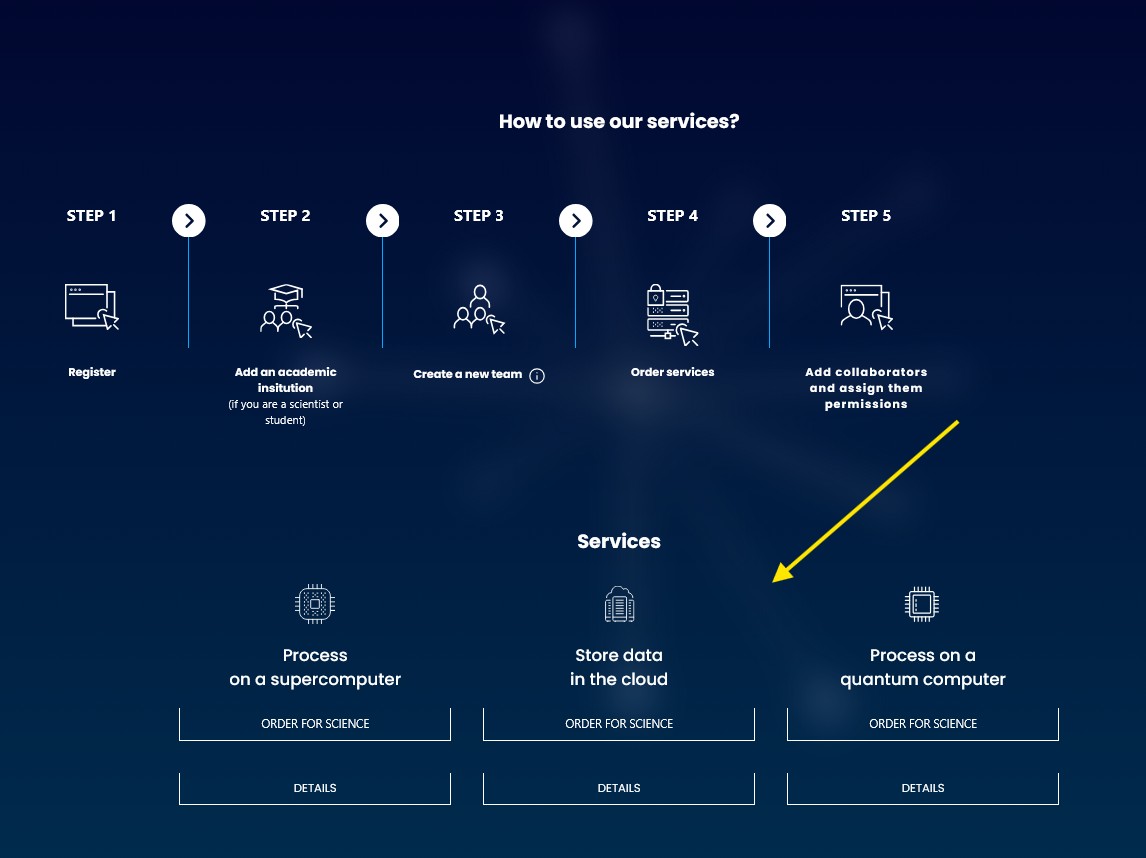
If the user has not yet added an affiliation, the ADD AFFILIATION button will appear instead of the ORDER FOR SCIENCE buttons, and this action must be completed first.
Once the affiliation is added, return to the portal at https://e-science.pl.
The service request form varies depending on the type of service, i.e., "Process on a Supercomputer" or "Store Data in the Cloud". Descriptions of the individual fields in the forms are provided in the sections below.
¶ Form for the "Process on a Supercomputer" service
In the form, all fields marked with * are mandatory.
-
CPU Computation Hours* – the pool of CPU hours available for all computational tasks by all service users during the service period.
Example:
A CPU hour is defined as the number of hours multiplied by the number of CPU cores. For example, if a computational task takes 10 hours and uses 4 CPU cores, the task will consume forty CPU hours, i.e4 CPU * 10 h = 40 CPUh. -
GPU Computation Hours* – the pool of GPU hours available for all computational tasks by all service users during the service period.
Example:
A GPU hour is defined as the number of hours multiplied by the number of GPU cards. For example, if a computational task takes 10 hours and uses 2 GPU cards, the task will consume twenty GPU hours, i.e.,2 GPU * 10 h = 20 GPUh.
Only used hours of computation (whether the task is successful or not) are deducted from the pool of granted resources, not the maximum time declared by users for their tasks.
-
Disk Space [GB]* – the maximum amount of space available in the so-called Disk Space (DS) directory, used for long-term data storage. The DS directory is only accessible from the supercomputer (more information is available in the documentation on Disk Space within the "Process on the Supercomputer" Service).
-
Project Name* – a custom name for the service to help users identify it (max. 120 characters).
-
Funding Source* – the main source of funding for non-commercial activities within the requested service:
- EU – e.g., Horizon program;
- National – e.g., NCN Opus/Sonata;
- Regional;
- MNiSW (the Ministry of Science and Higher Education)
- Statutory Research – activities carried out within scientific/educational work, but outside specific projects.
-
Project Number (if applicable) – the project number specified in the Funding Source field.
If multiple projects are involved in using the service, a complete list can be provided in the Description of Scientific Work Planned for the Service field.
-
Field and Scientific Disciplines* – the field and discipline of science related to the requested service, according to the regulation of the Ministry of Science and Higher Education of October 11, 2022, on scientific disciplines and fields of study (dropdown menu).
-
Description of Scientific Work Planned for the Service* – a brief work plan and general description of the activities to be carried out as part of the service (max. 4999 characters).
The description should specify how the supercomputer resources will be used to achieve the (non-commercial) research bjectives. One should focus on the methodological aspects of the computations, the estimated number of people using the service, rather than on the scientific basis of the phenomena being studied. Additionally, the description may include a detailed list of projects (with titles and numbers) for which the service will be used. The description should be more elaborate than a single sentence. In more complex cases, such as descriptions involving mathematical/physical/chemical formulas, it is possible to add an attachment in PDF format.
If the application is submitted by a PhD student or student, the form should also include contact details of their supervisor, project manager,or another superior.
-
Software* – indicate the software to be used for the service. If the program is not listed, select Other.
-
Service Start Date* – the start date of the service (selectable calendar menu).
-
Service End Date* – the end date of the service (selectable calendar menu). By default, services are granted for 1 year, but it is possible to request a longer duration (up to 3 years).
-
Terms Acceptance* – after reviewing the listed documents, users must confirm acceptance of the terms by selecting the checkbox on the left.
After filling out the fields, confirm the entered data by clicking the SUBMIT button.
Once the verification process begins, a confirmation email will be sent to the applicant's email address.
If, during the verification process,the specified amount of resources appears inadequate for the requested service, or the project description is incomplete, the administrators may contact the applicant via email.
Similarly, after the application is approved, an email confirming the approval will be sent to the applicant.
¶ Form for the "Store Data in the Cloud" service
All fields marked with * are mandatory.
-
Capacity [GB]* - maximum storage space in the S3 bucket.
-
Project Name* – a custom name for the service, facilitating its identification by users (max. 120 characters).
-
Source of Funding* – the main source of non-commercial funding for the requested service:
- EU – e.g., Horizon program;
- National – e.g., NCN Opus/Sonata;
- Regional;
- MNiSW (the Ministry of Science and Higher Education)
- Statutory Research – activities carried out within scientific/educational work, but outside specific projects.
-
Project Number (if applicable) – the project number specified in the Funding Source field.
If multiple projects are involved in using the service, a complete list can be provided in the Description of Scientific Work Planned for the Service field.
-
Field and Scientific Disciplines* – the field and discipline of science related to the requested service, according to the regulation of the Ministry of Science and Higher Education of October 11, 2022, on scientific disciplines and fields of study (dropdown menu).
-
Description of Scientific Work Planned for the Service* – a brief work plan and general description of the activities to be carried out as part of the service (max. 4999 characters).
In the description, specify how the supercomputer resources will be used to achieve the defined research (non-commercial) objectives. Focus on the technical aspects, such as the type of files that will be stored (e.g., static data, multimedia files, application or system logs, archives, backups, backup snapshots, or Docker or .sif images), the expected number of users of the service, rather than the scientific background of the phenomena studied in the project. Additionally, you may provide a detailed list of projects under which work will be performed using the service. The description should be more detailed than a single sentence. In case of a more complex description, e.g., containing mathematical, physical, or chemical formulas, it is possible to add an attachment in the form of a PDF file.
If the application is submitted by a PhD student or student, the form should also include contact details of their supervisor, project manager,or another superior.
-
Software* – indicate the software to be used for the service. If the program is not listed, select Other.
-
Service Start Date* – the start date of the service (selectable calendar menu).
-
Service End Date* – the end date of the service (selectable calendar menu). By default, services are granted for 1 year, but it is possible to request a longer duration (up to 3 years).
-
Terms Acceptance* – after reviewing the listed documents, users must confirm acceptance of the terms by selecting the checkbox on the left.
After filling out the fields, confirm the entered data by clicking the SUBMIT button.
Once the verification process begins, a confirmation email will be sent to the applicant's email address.
If, during the verification process,the specified amount of resources appears inadequate for the requested service, or the project description is incomplete, the administrators may contact the applicant via email.
Similarly, after the application is approved, an email confirming the approval will be sent to the applicant.
¶ Form for the "Process on a Quantum Computer" service
All fields marked with * are mandatory.
-
QPU Time [min]* — the pool of QPU minutes available for all tasks submitted to quantum computers by all users of the service, for the duration of the service.
-
Exa — Access to IQM Exa (Odra5) — access to low-level quantum processor management using the IQM EXA module on the Odra5 quantum computer. The time spent on experiments performed with the IQM EXA module counts toward the requested QPU minutes in this form.
-
Exa justification — if you select yes *, a justification (max. 4999 characters) is mandatory.
Justification explaining why access to IQM Exa is needed — including the need for the IQM EXA module and information about the experiments planned using the module. -
IQM Resonance cloud — Access to the cloud service IQM Resonance (IQM Emerald, IQM Garnet, IQM Sirius) — access to quantum computing resources provided through the IQM Resonance cloud service (https://meetiqm.com/products/iqm-resonance/
), including quantum computers IQM Emerald (54 qubits), IQM Garnet (20 qubits), and IQM Sirius (16 qubits).
To use the service, users must create additional accounts on the IQM Resonance platform, after which they will be added to a group with assigned credits.
The number of credits available within the IQM Resonance service may differ from the requested QPU minutes in this form. -
IQM Resonance cloud justification — if you select yes *, a justification (max. 4999 characters) is mandatory.
Justification explaining why access to IQM Resonance is needed — including the type of machine you intend to use and the estimated quantum compute time required. -
Capacity [GB]* - maximum storage space in the S3 bucket.
-
Project Name* – a custom name for the service, facilitating its identification by users (max. 120 characters).
-
Source of Funding* – the main source of non-commercial funding for the requested service:
- EU – e.g., Horizon program;
- National – e.g., NCN Opus/Sonata;
- Regional;
- MNiSW (the Ministry of Science and Higher Education)
- Statutory Research – activities carried out within scientific/educational work, but outside specific projects.
-
Project Number (if applicable) – the project number specified in the Funding Source field.
If multiple projects are involved in using the service, a complete list can be provided in the Description of Scientific Work Planned for the Service field.
-
Field and Scientific Disciplines* – the field and discipline of science related to the requested service, according to the regulation of the Ministry of Science and Higher Education of October 11, 2022, on scientific disciplines and fields of study (dropdown menu).
-
Description of Scientific Work Planned for the Service* – a brief work plan and general description of the activities to be carried out as part of the service (max. 4999 characters).
In the description, specify how the supercomputer resources will be used to achieve the defined research (non-commercial) objectives. Focus on the technical aspects, such as the type of files that will be stored (e.g., static data, multimedia files, application or system logs, archives, backups, backup snapshots, or Docker or .sif images), the expected number of users of the service, rather than the scientific background of the phenomena studied in the project. Additionally, you may provide a detailed list of projects under which work will be performed using the service. The description should be more detailed than a single sentence. In case of a more complex description, e.g., containing mathematical, physical, or chemical formulas, it is possible to add an attachment in the form of a PDF file.
If the application is submitted by a PhD student or student, the form should also include contact details of their supervisor, project manager,or another superior.
-
Service Start Date* – the start date of the service (selectable calendar menu).
-
Service End Date* – the end date of the service (selectable calendar menu). By default, services are granted for 1 year, but it is possible to request a longer duration (up to 3 years).
-
Terms Acceptance* – after reviewing the listed documents, users must confirm acceptance of the terms by selecting the checkbox on the left.
-
Library – Required programming libraries (qiskit, cirq, crisp) — which programming libraries will be used to perform quantum simulations within the service. If the required library is not listed, please select Other.
After filling out the fields, confirm the entered data by clicking the SUBMIT button.
Once the verification process begins, a confirmation email will be sent to the applicant's email address.
If, during the verification process,the specified amount of resources appears inadequate for the requested service, or the project description is incomplete, the administrators may contact the applicant via email.
Similarly, after the application is approved, an email confirming the approval will be sent to the applicant.
¶ Requests for service's time extension or computer resource increase
It is possible to extend the service duration or increase the amount of computational resources for an active service.
To modify an active service, log in to https://e-science.pl and, and while on the homepage, click on the name and surname button located at the top of the screen. Then, navigate to the Requests in Progress tab Applications in progress
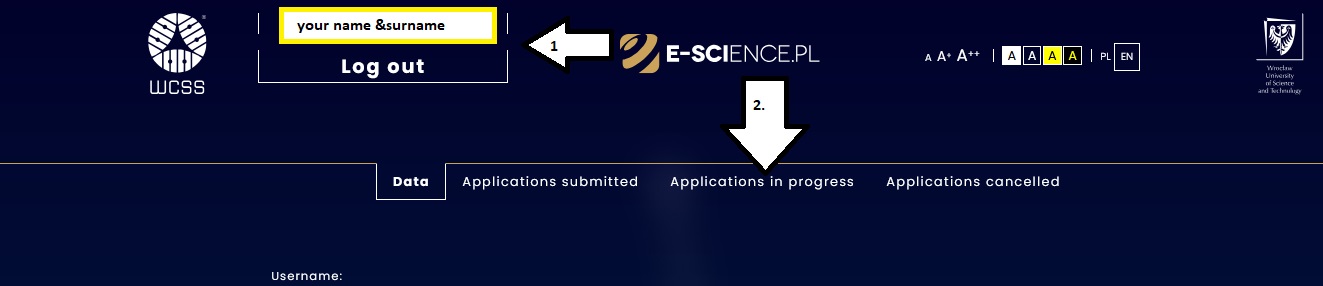
if you want to extend the service after it has ended (after the end date has passed), you can find the request to reactivate it in the Applications Submitted tab. This option will be available for 30 days after the end date.
Under the specific service type (e.g., "Store Data in the Cloud"(pl. "PRZECHOWAJ DANE W CHMURZE") or "Process on a Supercomputer"(pl. "PRZETWÓRZ NA SUPERKOMPUTERZE"), you can select a previously submitted request that you wish to modify. For instance, after selecting one of the "Process on a Supercomputer" services, the following set of information will be displayed:
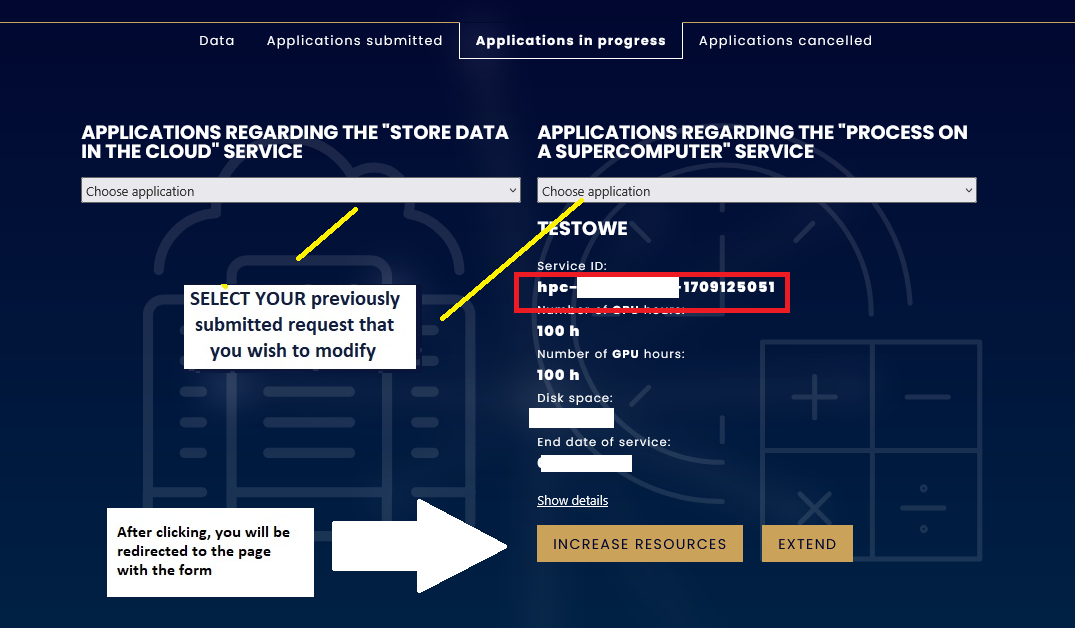
The specified service ID is unique and non-repeatable, whereas the service name may be duplicated. Therefore, we recommend always identifying the service by its ID rather than by its name or any other parameter
¶ Submitting applications for services
After selecting a specific service, you will see some basic current information, along with two yellow buttons:
-
"PRZEDŁUŻ" (eng. EXTEND) - directs you to the form for extending the service duration by adding extra calendar days to the original end date;
-
"ZWIĘKSZ ZASOBY" (eng. INCREASE RESOURCES) - directs you to the form for increasing computational resources. For the "Store Data in the Cloud" service, this only applies to storage capacity (GB), while for the "Process on a Supercomputer" service, you can request changes to any resource, including storage capacity, GPU and CPU computational hours.
¶ Form for the service's time extension
Required fields to fill out:
- Number of Additional Calendar Days* – the number of calendar days to be added to the original service end date.
- Justification* – a justification for requesting an extension of the service duration (max. 4999 characters)
If the request concerns a service created before 15.09.2023, you will be required to update the description of the scientific work being conducted
After completing the required fields, confirm the entered data by clicking the SUBMIT button (pl. WYŚLIJ).
Once the verification process begins, an appropriate message will be sent to the applicant's email address.
If during the verification process the specified amount of resources is deemed inadequate for the requested service, or if the justification is incomplete, the administrators may contact the applicant via email.
Similarly, after the application is approved, an email confirming the approval will be sent to the applicant.
Example of the service extension request form
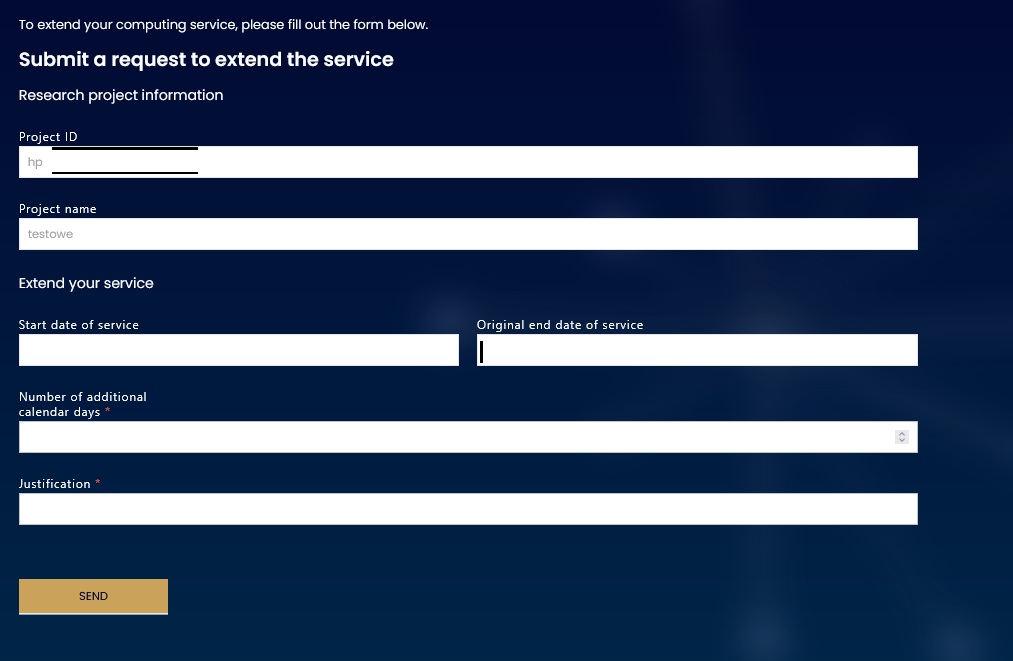
¶ Form for the service's computer resource increase
The currently available resources granted are shown in the fields Initial Number of Computational Hours ["Pierwotna liczba godzin obliczeniowych"] and Initial Disk Space ["Pierwotna przestrzeń dyskowa"]
In resource increase requests, the amount of additional required computational resources must be specified.
The necessary fields to fill out in the resource increase form vary depending on the type of service, i.e., "Process on a Supercomputer" or "Store Data in the Cloud."
¶ Form for the "Process on Supercomputer" service
For the "Process on Supercomputer" service, you can request an increase in at least one computational resource (for resources that do not need to be increased, enter a value of "0" in the corresponding field):
- Additional CPU Computing Hours* - The number of additional CPU hours to be added to the current pool of this resource.
- Additional GPU Computing Hours* - The number of additional GPU hours to be added to the current pool of this resource.
- Additional Disk Space [GB]* - The number of gigabytes by which the disk space limit for the storage directory will be increased.
- Justification* - Justification for requesting an increase in service resources (max. 4999 characters).
If the application concerns a service that was established before 15.09.2023. there will be a mandatory field to complete the current description of scientific work in the service.
Appearance of the increase the resources of the Service "Process on a Supercomputer" Form
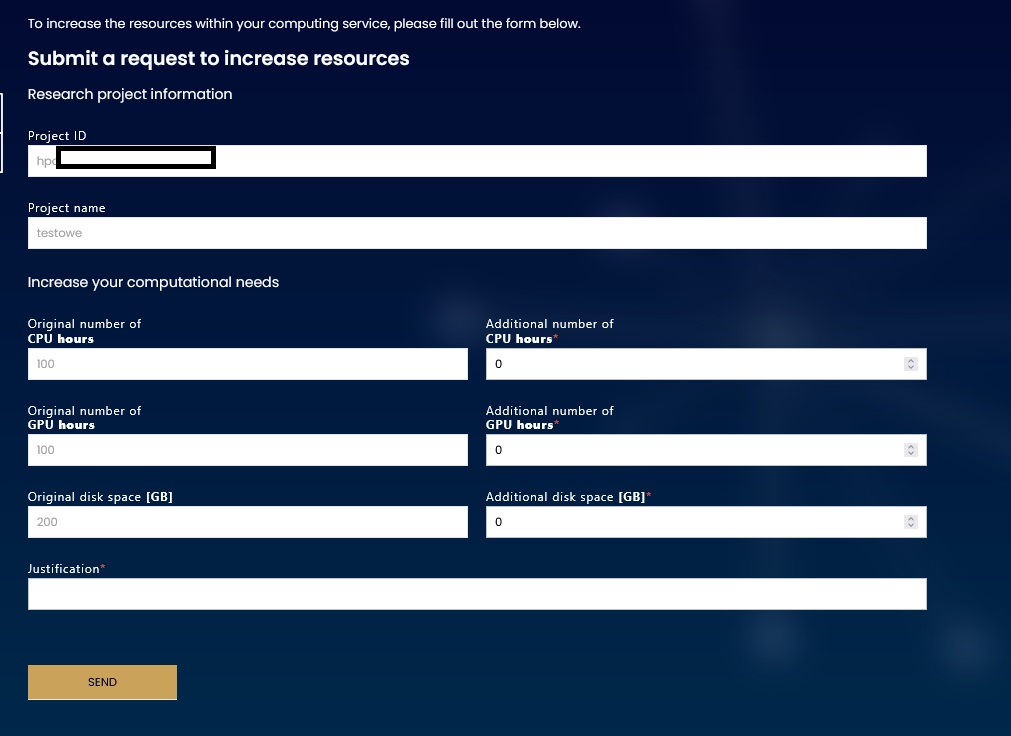
¶ Form for the "Store Data in the Cloud" service
For the "Store Data in the Cloud" service, you may request an increase in the available storage space parameter:
- Additional Storage Space [GB]* - The number of gigabytes by which the storage limit in the S3 bucket will be increased.
- Justification* - Justification for requesting an increase in service resources (max. 4999 characters).
Appearance of the resource increase form for the "Store Data in the Cloud" Service
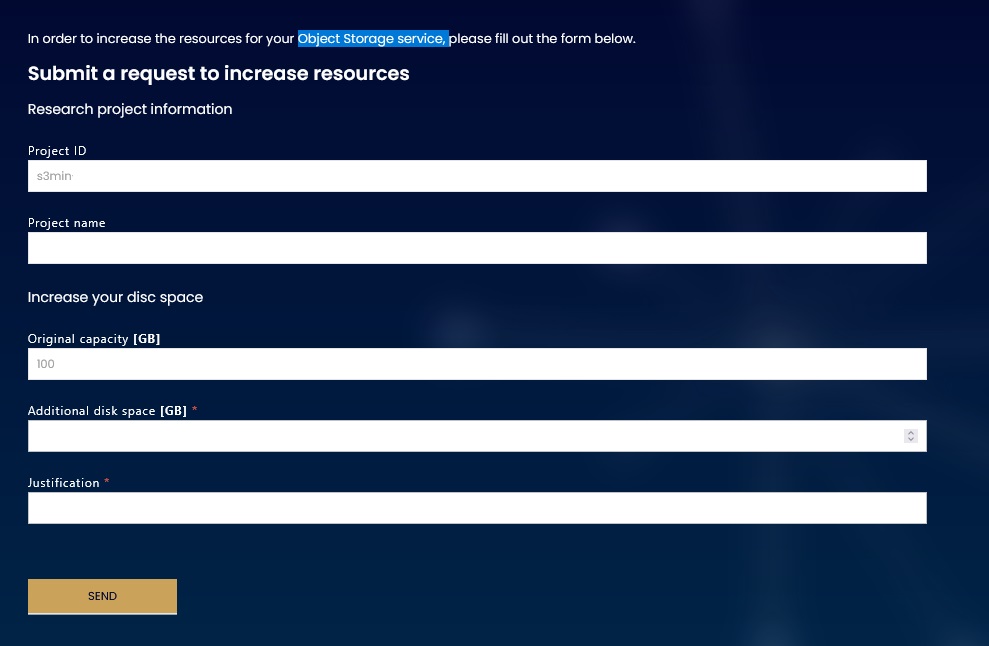
¶ Managment of access to active services
Access to services is managed via the portal https://users.e-science.pl
(Instructions for granting access to active services.
¶ Checking current usage of computer resources
Depending on their type, one can check the current usage of computer resources via following ways:
-
For "Process on Supercomputer" services - using the dedicated HPC Info webpage. Moreover, on the supercomputer, the status of computer resource usage can be checked using the commands
service-balanceandPD-info. -
For "Store Data in the Cloud" services - the amount of used space in the S3 bucket can be checked, for example, by logging into the website https://s3min.e-science.pl (the minIO interface description and usage instructions can be found at https://man.e-science.pl/pl/s3).