¶ Matlab
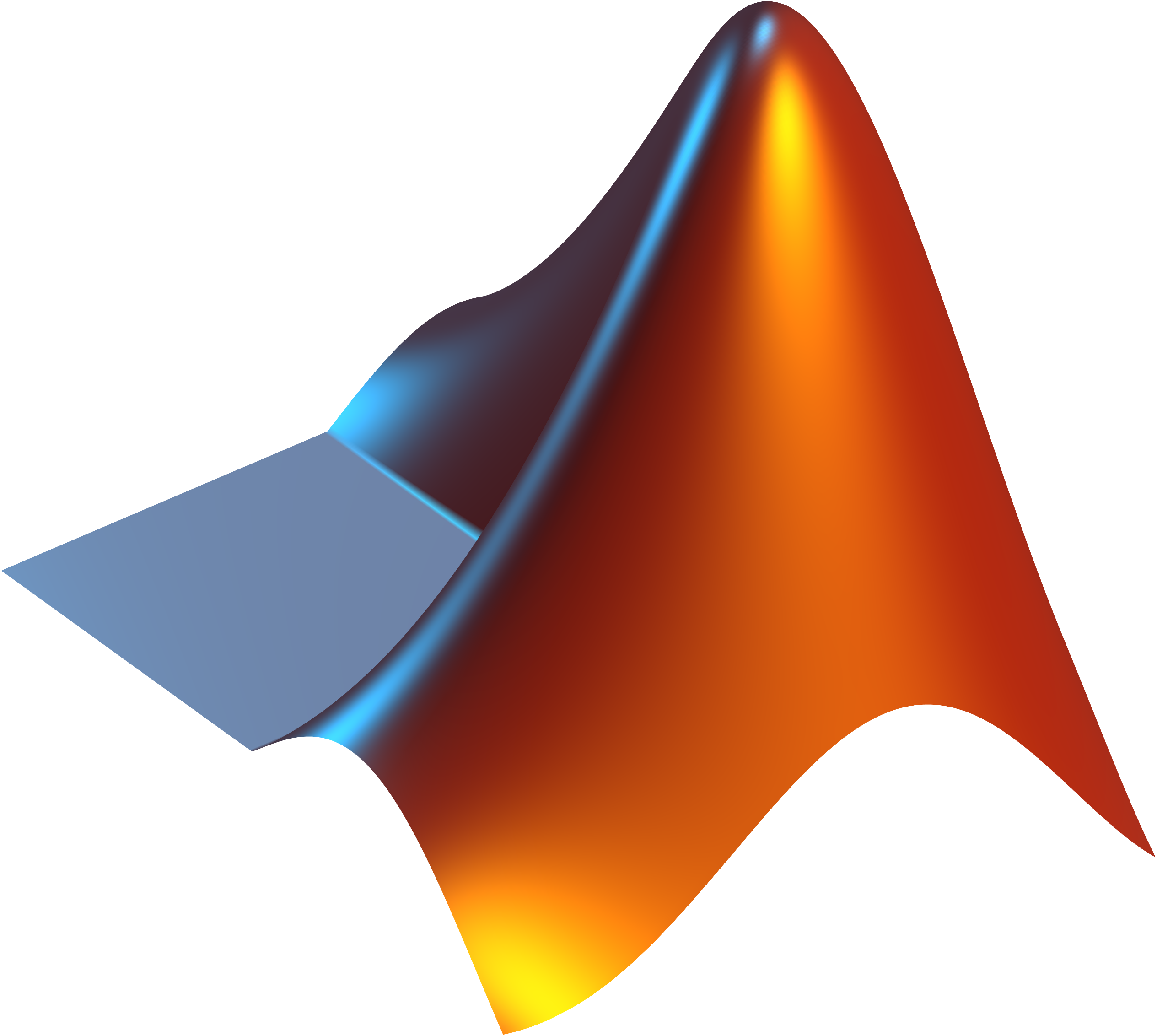
MATLAB is a programming and numeric computing platform used by millions of engineers and scientists to analyze data, develop algorithms, and create models.
¶ Available versions
You can check on website , automatically updated.
¶ Access Conditions
The requirements are:
- Account on the e-science.pl platform
- Active "Process on Supercomputer" service
If you do not meet the above requirements kliknij tutaj.
¶ License
WCSS holds a license for its users on the Supercomputer
¶ How to use
Available versions of subscriptions
sub-matlab-R2021a
sub-matlab-R2022b
Running the script without any arguments will display a hint on how to specify them:
Usage: /usr/local/bin/slurm-apps/sub/sub-template [PARAMETERS] INPUT
Parameters:
--debug Print sub script and exit.
--qos QoS Set QoS (service). Default = hpc-tyciu-1692967484
-p | --partition PARTITION Set partition (queue).
-n | --nodes NODES Set number of nodes. Default = 1
-c | --cores CORES Up to 48. Default = 1
-m | --memory MEMORY In GB, up to 390 (must be integer value). Default = 1
-t | --time TIME_LIMIT In hours. Default = 1
--mail MAIL_TYPE Possible options: BEGIN,END,FAIL,ALL. Default = none. Example --mail BEGIN,END
Sub-scripts should be run only in the access node
ui.wcss.pl.
To use the MATLAB package in the terminal - as an environment for performing calculations with your own spripts on the command line without a graphical interface (or in an interactive session), you need to load the appropriate module.
Calculation jobs should be submitted via the SLURM queue system using the required modules
¶ Check Available Versions
You can check the available modules only during an interactive session, not on the ui access node (This must be done after starting an interactive task)
To list all available modules, use the command:
module avail -i matlab
¶ Load Module
To load a specific version of the module, use:
module load matlab/R2022b_pwr
¶ Run command with -nodisplay flag (terminal)
The flag
-nodisplay -nosplashallow you to start MATLAB to perform calculations in the termial
matlab -nodisplay -nosplash -r for_loop
¶ Graphical interface on the Platform Open OnDemand
To use the Open OnDemand platform, visit https://ood.e-science.pl, and log in using either a certificate or your cluster login credentials.
After logging in, select the icon Matlab
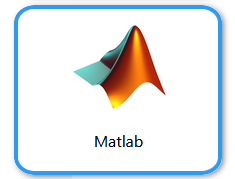
¶ Acknowledgments
All publications, including doctoral and diploma theses, using the results of calculations performed on WCSS computers should include acknowledgments to the character (respectively to the language of publication) in accordance with the current regulations
"Created using resources provided by Wroclaw Centre for Networking and Supercomputing (http://wcss.pl)"
"Opracowano przy użyciu zasobów udostępnionych przez Wrocławskie Centrum Sieciowo-Superkomputerowe (http://wcss.pl)”
¶ I have a problem with...
- No e-science.pl account If you do not have an e-science.pl account - register
- No "Process on a Supercomputer" service Submit a request for a new service or modification of an existing one
¶ See also
¶ Documentation Matlab
¶ Documentation KDM
- Who can become a Supercomputer user?
- How to gain access to the Supercomputer?
- Service Requests Instructions on how to fill out online forms
- users.e-science.pl Manage teams, users, and access rights
- Open OnDemand Graphical access to applications on the Supercomputer
- Resource usage register How to check available resources in a service?
- HPC info Detailed information about resource usage in jobs and services
- set-default-service Change the default service when submitting jobs
- Sub-scripts Specially prepared scripts for launching specific versions of a given program
- Modules Use the
modulemechanism
The full version of the user documentation is available here
If you do not find a solution in the above documentation, please contact us at kdm@wcss.pl.