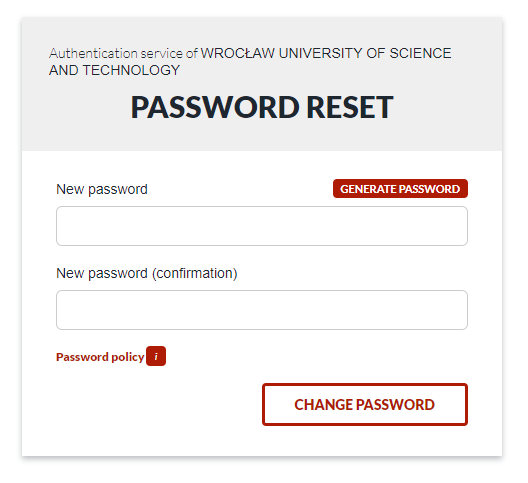Below is the instruction for using the new authentication server of Wrocław University of Science and Technology.
¶ Log in
Enter the login (username or email address) and password for the central authentication system (AD) and press Login.
Example username: jankow1234 (where jan - first three letters of first name, kow - first three letters of last name, 1234 - four random digits).
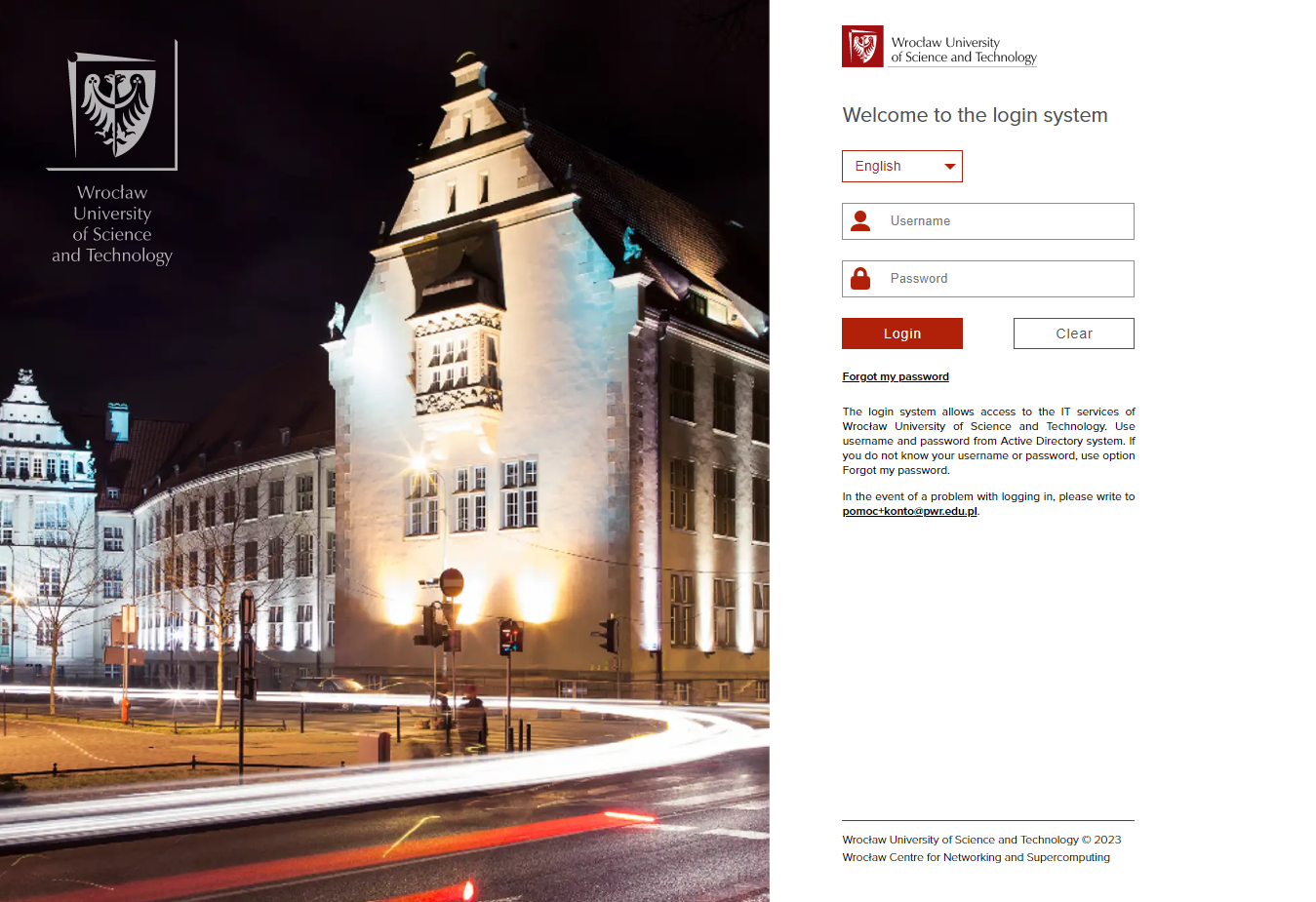
¶ Password reset
If this procedure does not work, reset your password by using the Forgot my password option. Enter your email address, then enter the letters that are visible in the picture and press OK.
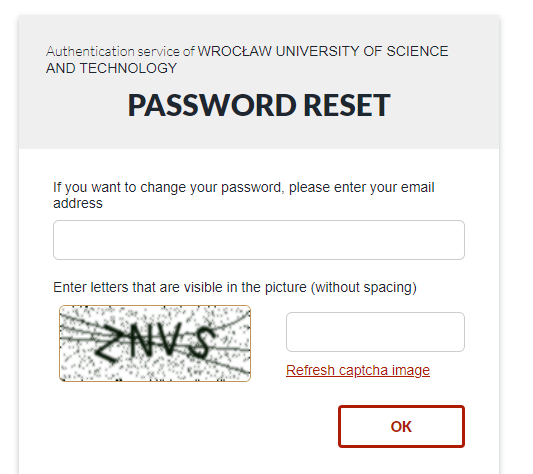
A message will be sent to the email box (topic: „Password change in central authentication system of Wrocław University of Science and Technology") with a link to change the password and the name of the user’s account. After clicking on the link, you will be redirected to the password change page.
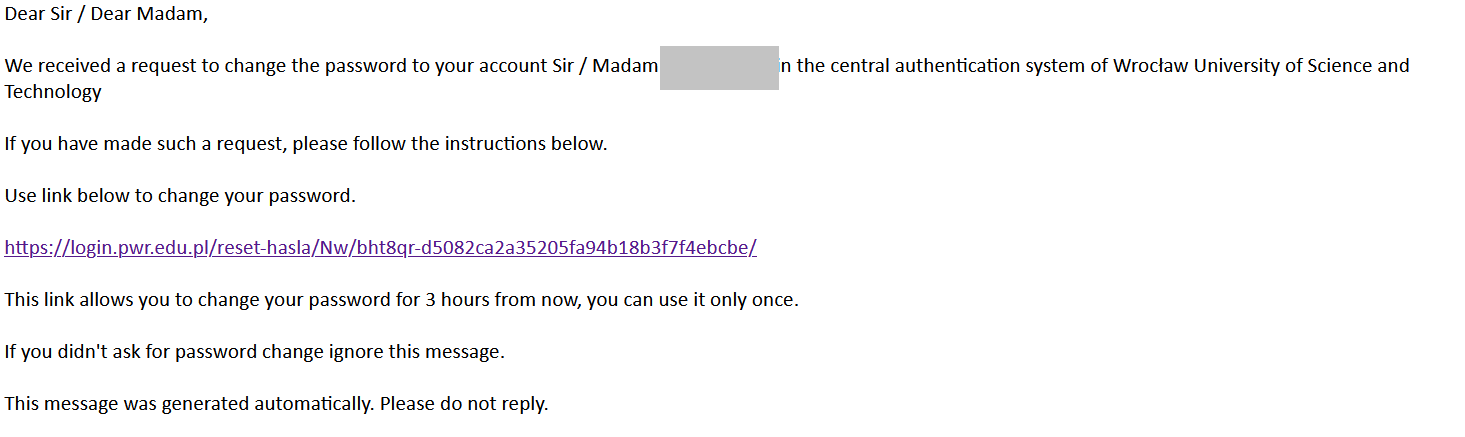
Enter the new password and press Change password. Pay attention to the password policy.