¶ Open OnDemand
¶ Introduction
Open OnDemand is a platform that allows users to access computing resources through an intuitive web interface. It is designed to facilitate the use of a computing cluster, enabling users to run applications, transfer files, monitor jobs, and much more, all through a web browser.
¶ Logging In
Access to the site https://ood.e-science.pl is only possible from the Wrocław University of Science and Technology network or using VPN-KDM.
To use the Open OnDemand platform, go to https://ood.e-science.pl, and then log in using a certificate or your cluster login credentials.
For users who do not have unified accounts (i.e., different usernames on the cluster and the e-science platform), skip logging in via the certificate and log in using the username and password you use to log in to ui.wcss.pl.
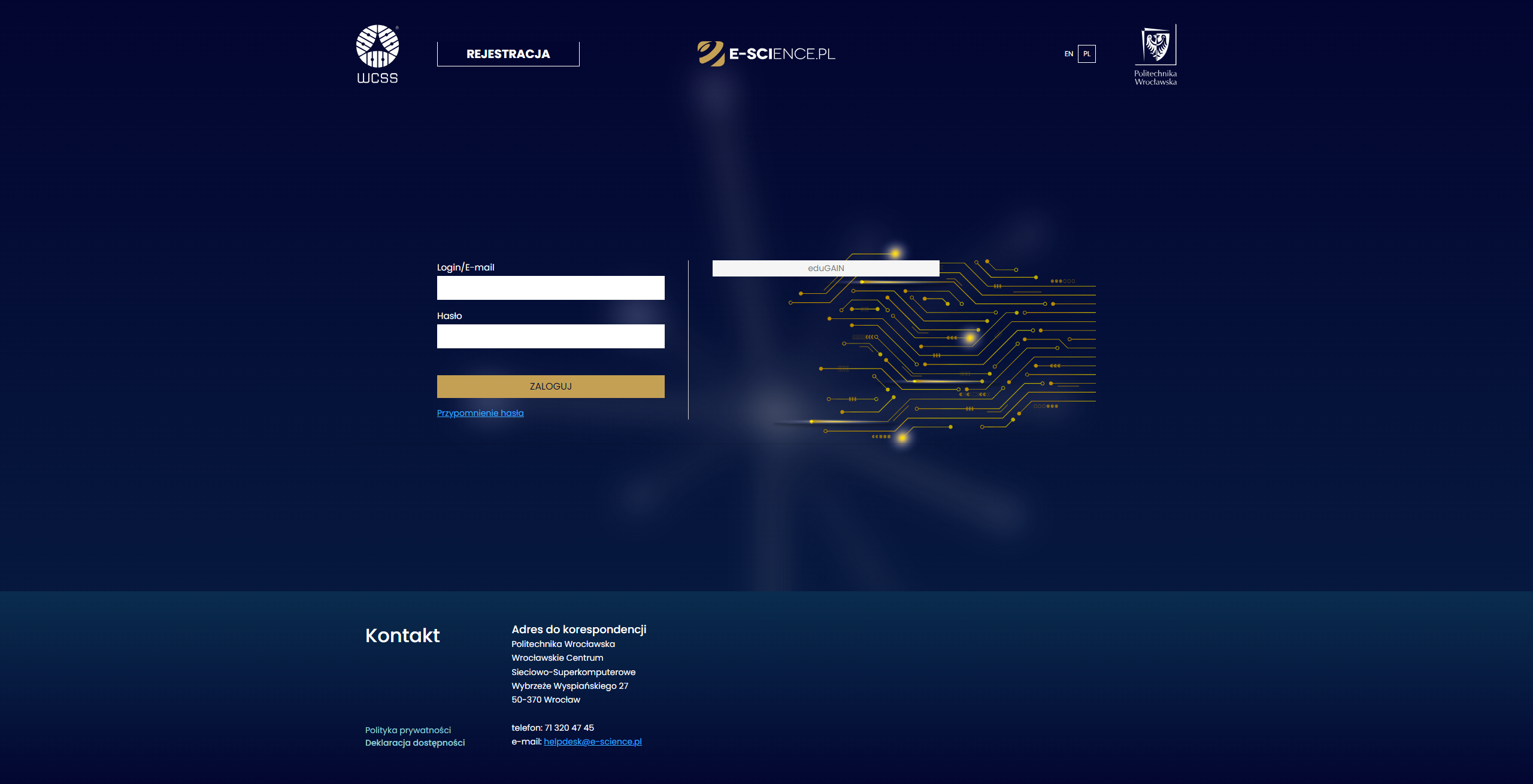
¶ Dashboard
After logging in, you are on the main page. This is the navigation center, from where you can easily access various applications and features offered by Open OnDemand.

¶ Jupyter Notebook
Choosing an application: In the dashboard or the menu bar, select the Jupyter Notebook option.
Resource Allocation: Configure the necessary resources.
- QoS and Account: Choose options that match those available to you on the cluster.
- CPU: Specify the number of CPU units required.
- Time: Define the time needed to complete the task.
- GPU: If access to a GPU is required, select the Tesla partition.
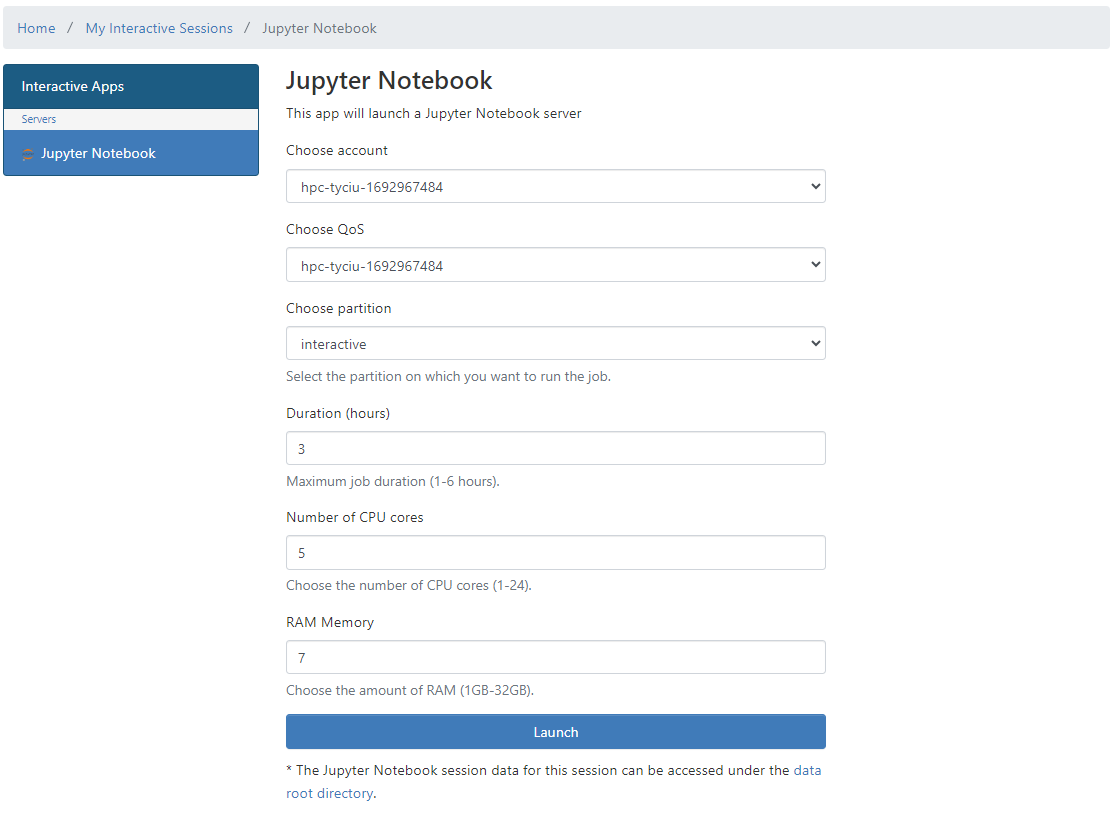
Click the Launch button and wait for the resources to be allocated.
Resource allocation may take a few minutes or longer, especially if a large number of resources or a GPU was allocated.
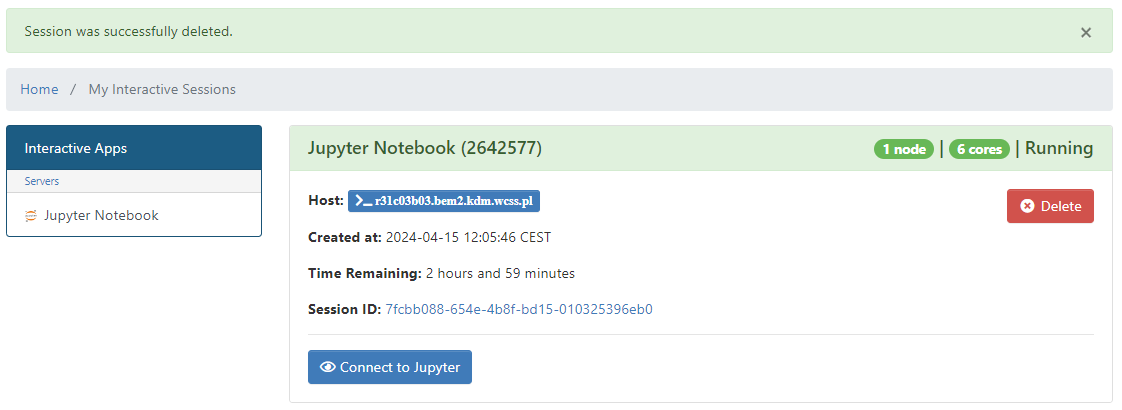
Once the resources are allocated, click Connect to Jupyter to start working in Jupyter Notebook.
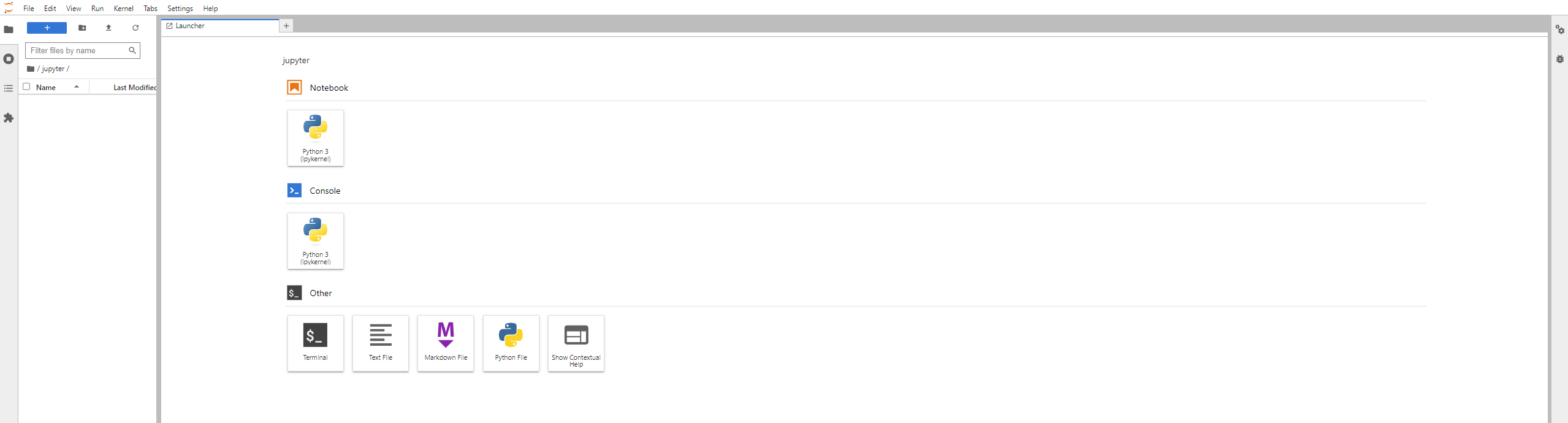
¶ RStudio Server
Choosing an application: In the dashboard or the menu bar, select the RStudio Server option.
Resource Allocation: Configure the necessary resources.
- QoS and Account: Choose options that match those available to you on the cluster.
- CPU: Specify the number of CPU units required.
- Time: Define the time needed to complete the task.
- GPU: If access to a GPU is required, select the Tesla partition.
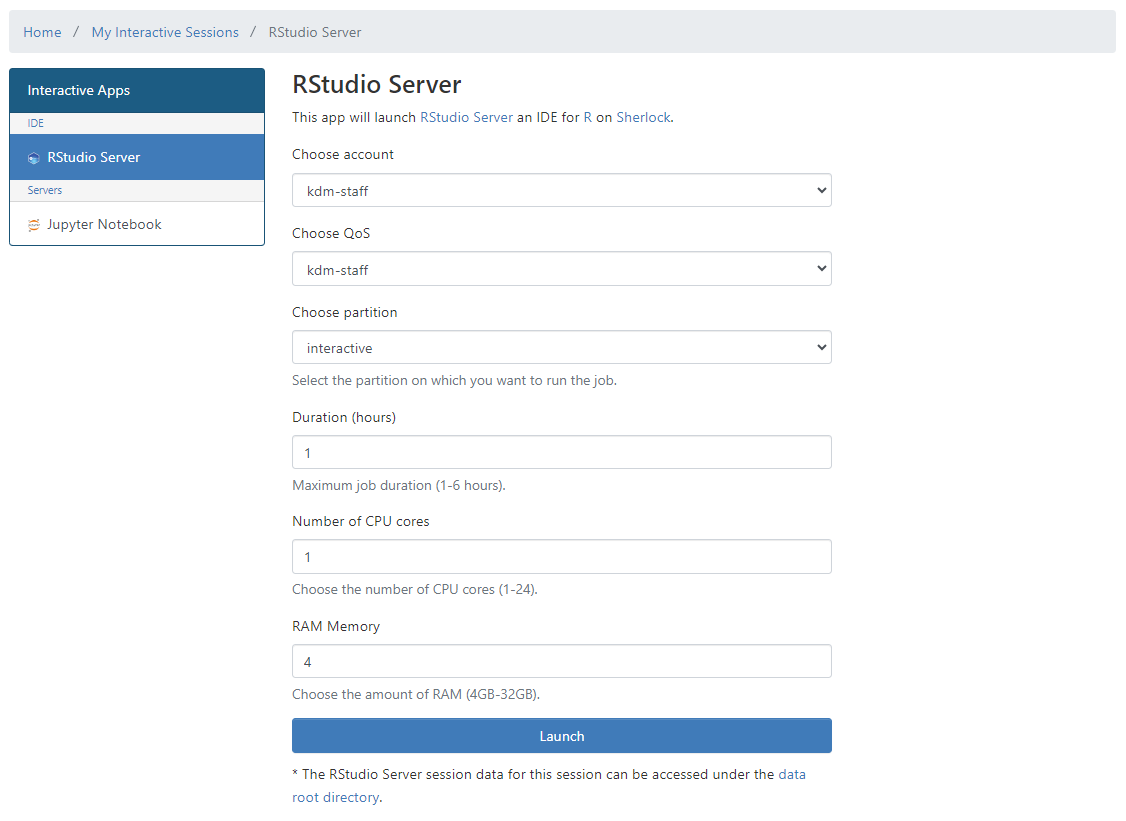
Click the Launch button and wait for the resources to be allocated.
Resource allocation may take a few minutes or longer, especially if a large number of resources or a GPU was allocated.
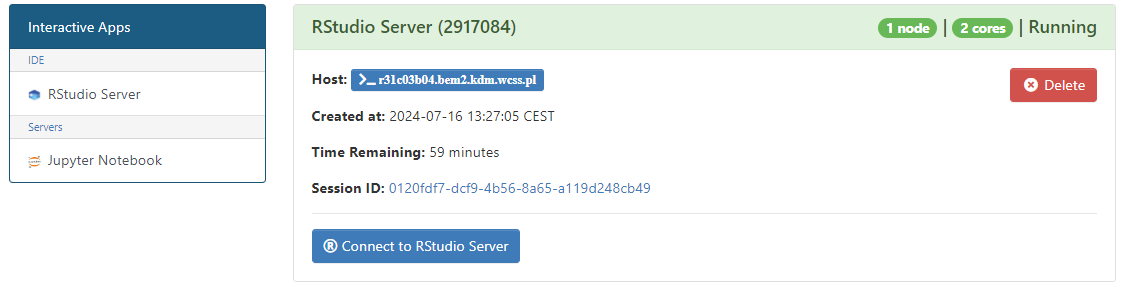
Once the resources are allocated, click Connect to RStudio to start working in RStudio Server.
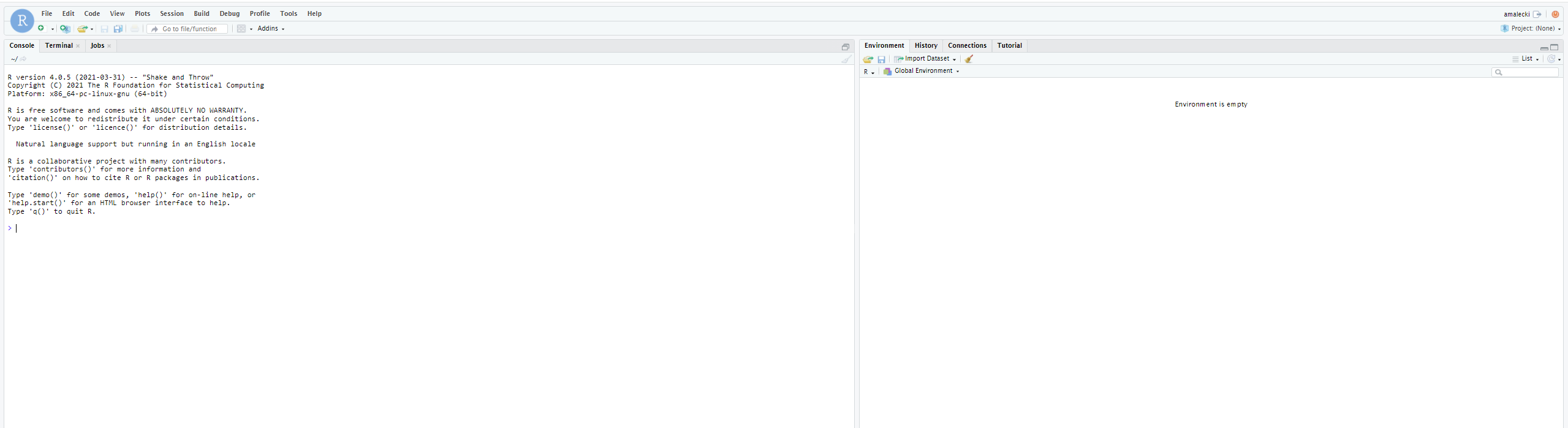
¶ Other Interactive Applications
In the near future, the functionality of OOD will be expanded to include the following interactive applications:
¶ Shell
The Open OnDemand platform allows access to the Shell terminal directly through a web browser. To use this feature, simply select the "Shell Access" option from the dashboard.
¶ File Manager
Open OnDemand also includes a built-in file manager that allows easy uploading, downloading, and managing files on the cluster. This is especially useful when you need quick access to your data or want to transfer calculation results to your local devices.
Uploading Files: You can upload files from your local computer to the cluster using the "Upload" option in the file manager.
Downloading Files: Files can also be easily downloaded to your local computer using the "Download" option.
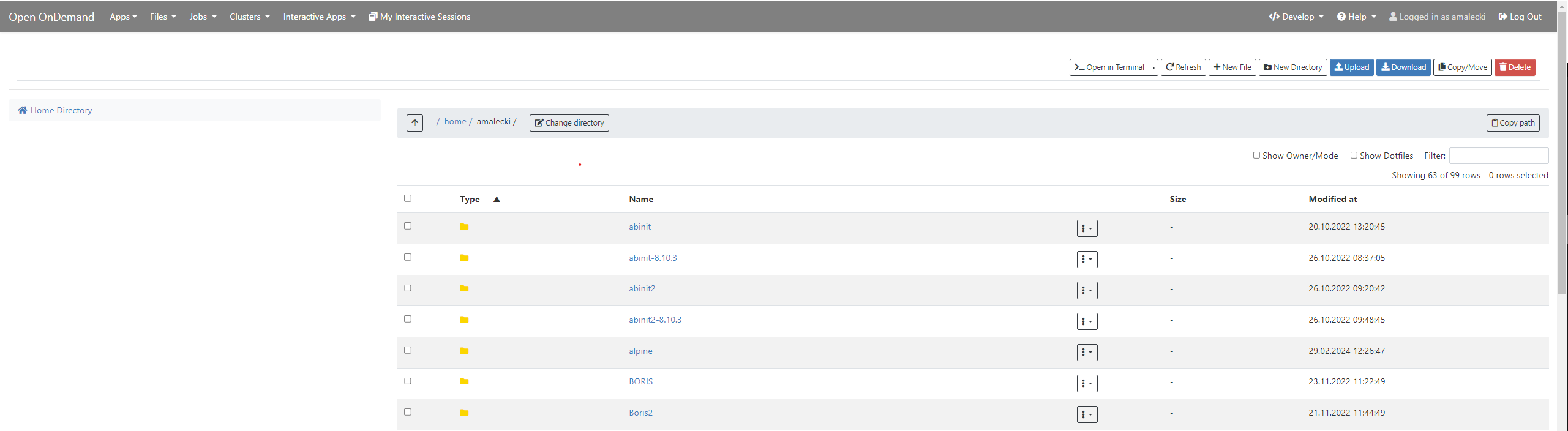
¶ Job Composer
Allows submitting batch jobs to the cluster from the web interface. You can choose a pre-existing script available on the cluster from the path, or edit the default script using Open Editor and include your own content.
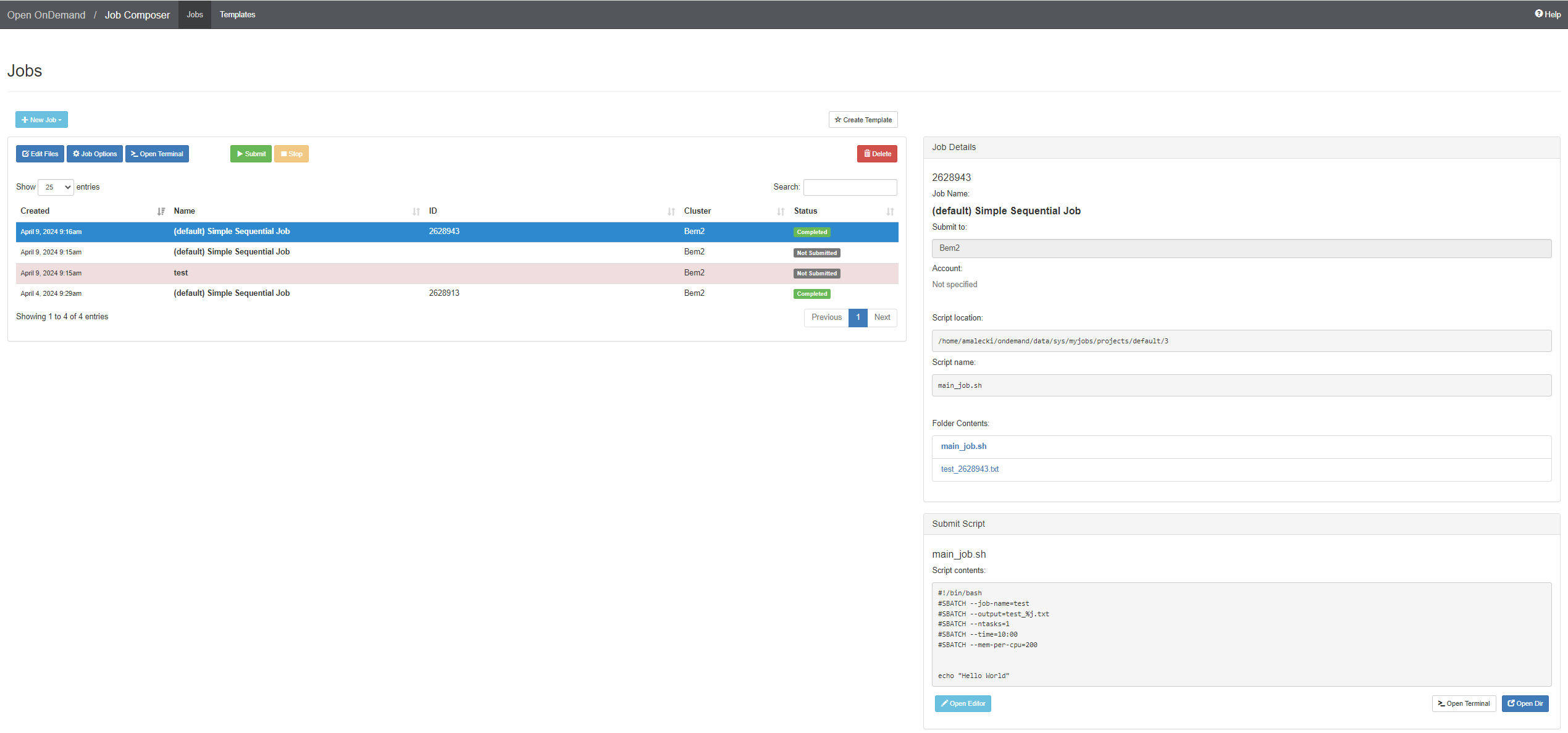
In the Active Jobs tab, you can check the status of the jobs you submitted, as well as cancel jobs if necessary.
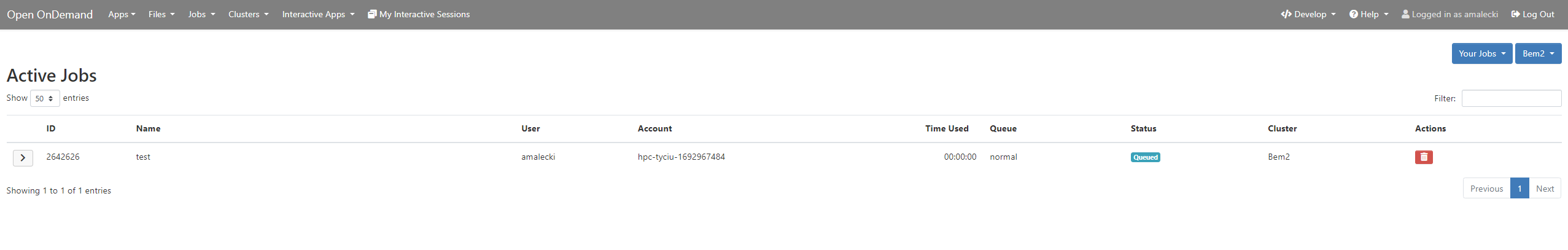
¶ See also
¶ Documentation KDM
- Who can become a Supercomputer user?
- How to gain access to the Supercomputer?
- Service Requests Instructions on how to fill out online forms
- users.e-science.pl Manage teams, users, and access rights
- OpenOnDemand Graphical access to applications on the Supercomputer
- Resource usage register How to check available resources in a service
- HPC info Detailed information about resource usage in jobs and services
- set-default-service Change the default service when submitting jobs
- Sub-scripts Specially prepared scripts for launching specific versions of a given program
- Modules Use the module mechanism
The full version of the user documentation is available here.
If you do not find a solution in the above documentation, please contact kdm@wcss.pl.